How-to
The StatCard
Watch this video to learn how to record your stats during the round and scan them in after!
Coach and Advanced Functions
Watch this video to learn how to make the most of using Accel Golf!
What to write?
On your Accel Golf StatCard, write the starting distance and end location of each shot. If you missed your target, fill in the bubble that corresponds to the location of your miss. Each cell is meant for a single digit.
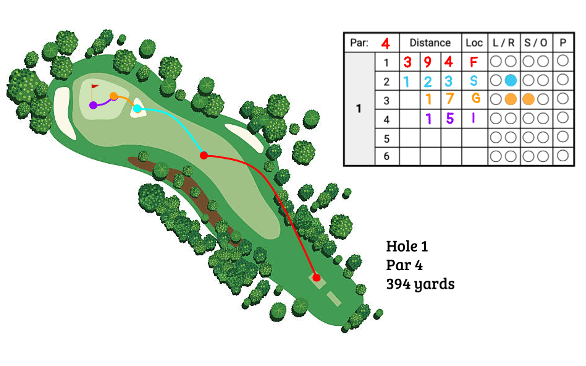
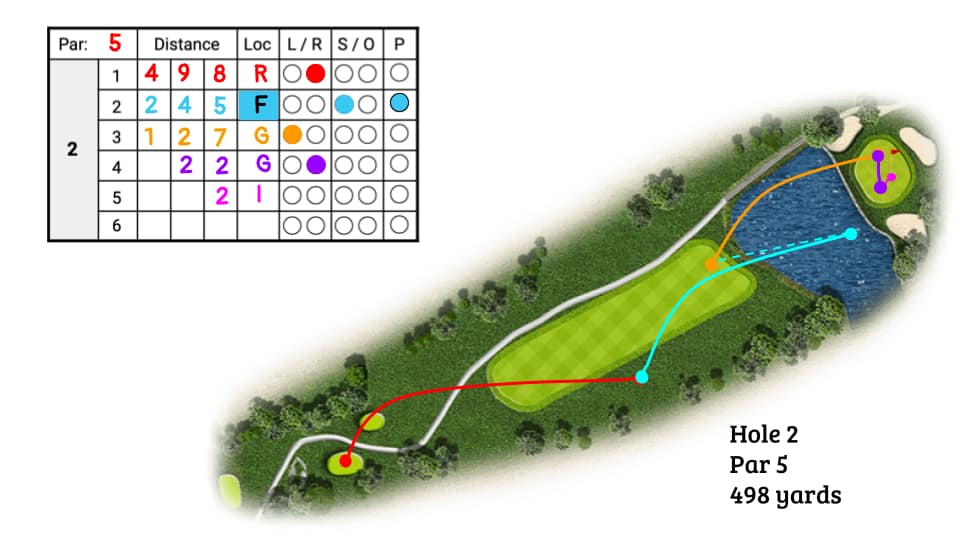
Penalty Shots?
If your ball goes into a penalty area, fill in the bubble in the “P” column and the appropriate miss bubble. Your end location for that shot should be the place where to take relief or drop (ex: Rough).
Score higher than 6?
Fill in all the shots, up through your 6th shot. When you are verifying your scanned StatCard or editing the round, you will be prompted to add a shot on that hole to ensure that the last shot entered goes in the hole. Just make sure to remember all shots after the 6th!
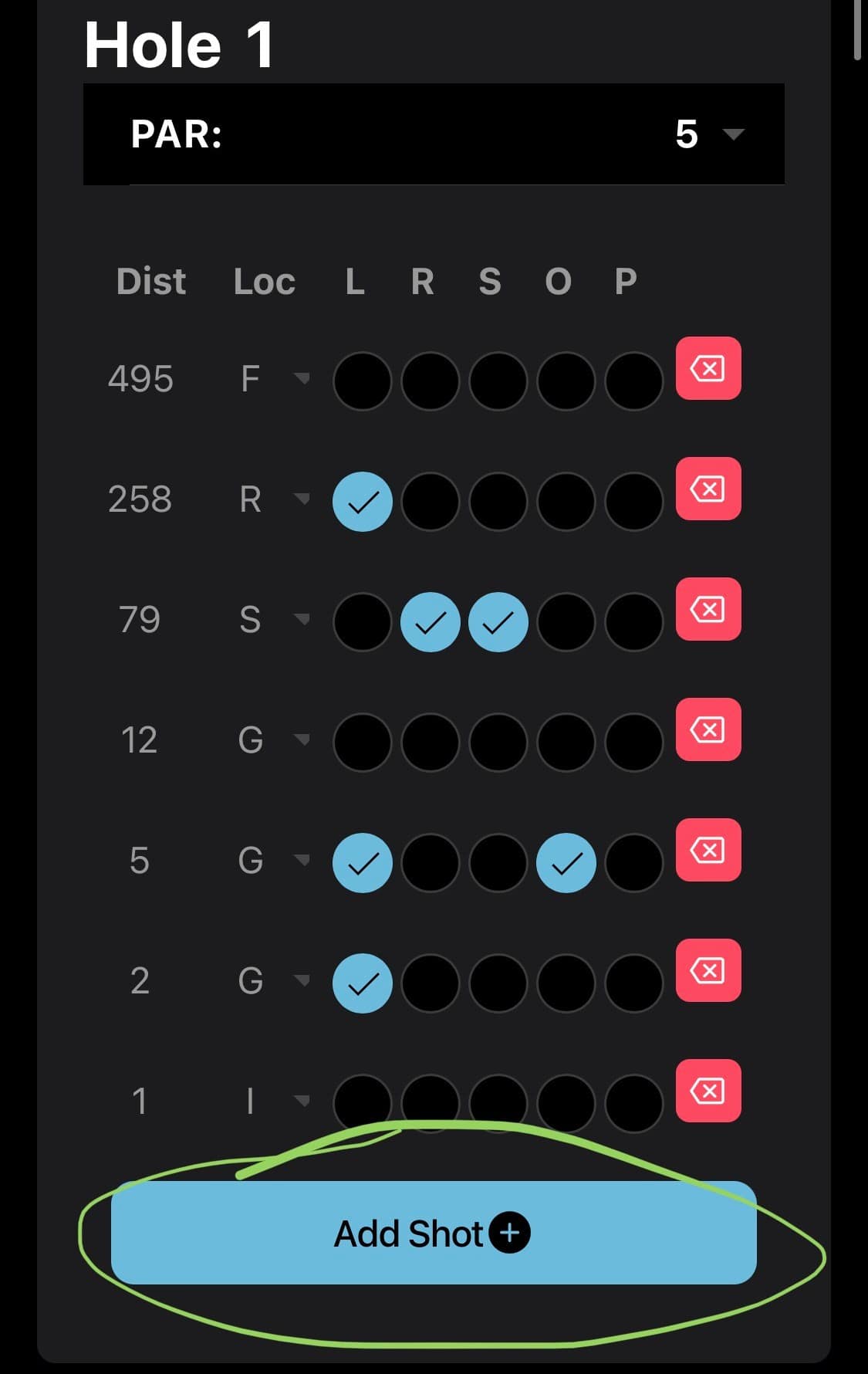
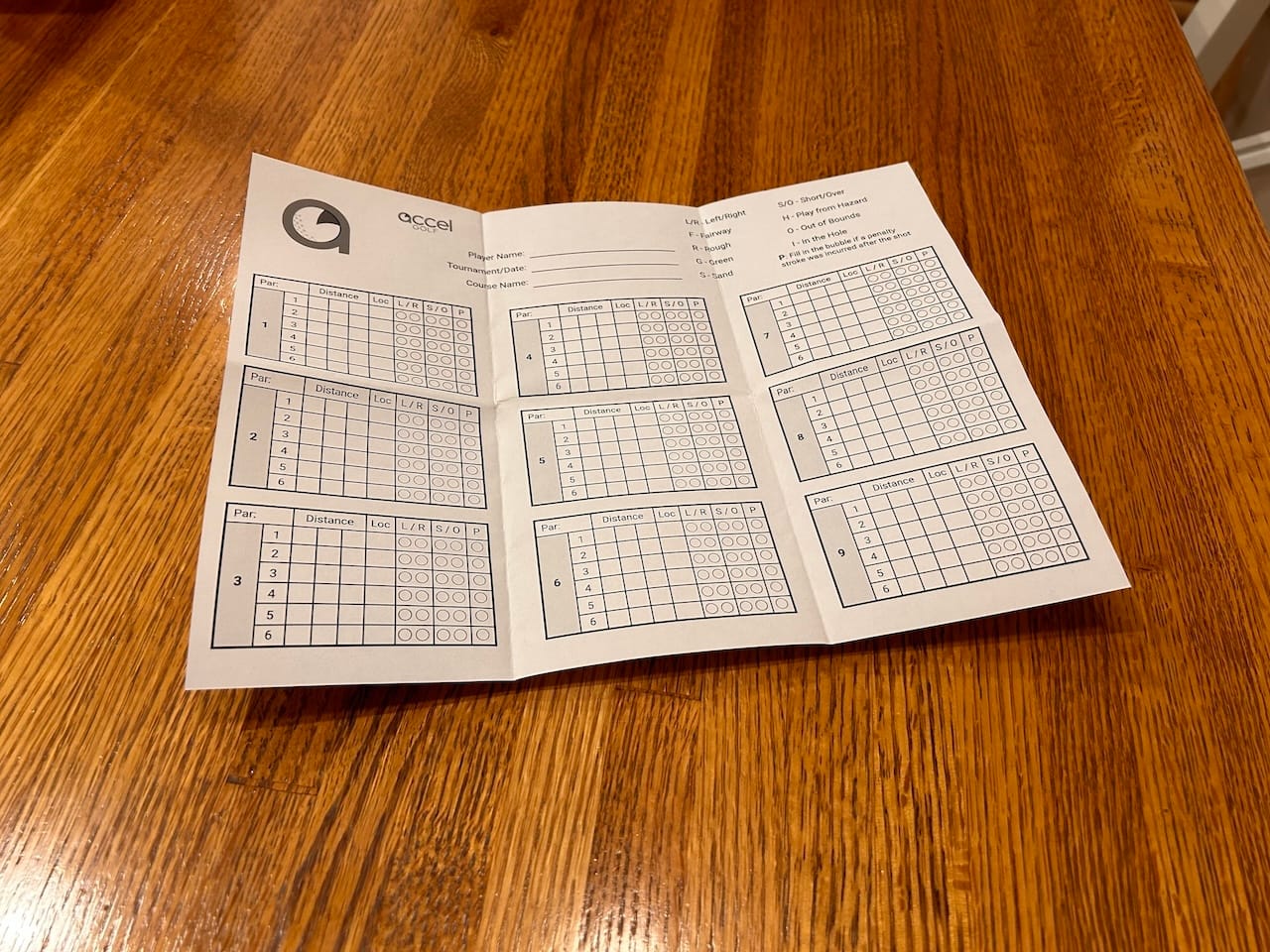
Folding the StatCard?
Yes! You can fold the StatCard – in fact we designed the sheet to fold into even thirds by column, and in half horizontally. We do not recommend having any folds through the middle of a table as that may cause some difficulty with scanning the StatCard. Make sure when you are scanning, that the StatCard is flat. If you fold the StatCard into thirds, it fits perfectly into a glove case!
Frequently asked Questions
How can I get the StatCard?
Click on the link in the top menu to download and print the StatCard
Can I schedule a demo for my organization?
Email us at [email protected] to schedule a demo or learn more
Is there a free version?
You can scan 1 round in the app for free.
Why is my scan not working?
If you get an error message, try these tips to correct the scan:
- Flatten the paper as much as possible, and line up the tables
- Make sure the entire paper is visible. Do not cover any part of the paper
- Avoid shadows; best when it’s not a single light above the paper. Doing it outside usually works well with lighting
- Make sure the bold black lines are visible. If you folded on the line and it’s faded, color over it with a black pen/sharpie/pencil
- Good network connection helps
- A dark background also helps
- You can copy the writing onto a fresh piece of paper and then scan that one.